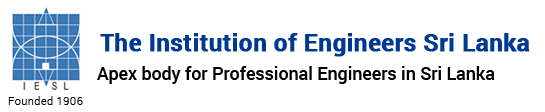Dear Member,
Payment Instructions for Membership Subscription/ECSL Registrations/CPD Courses and Other payments without visiting the IESL Headquarters
Following the safety guidelines issued by the government to mitigate further spreading of COVID-19 pandemic, IESL would like to inform you that it is possible to make your payments electronically from home without visiting IESL headquarters. We kindly urge you to follow the instructions given bellow in order to aid the governments endeavor to overcome this difficult situation.
INSTRUCTIONS FOR PAYMENT
Please note that the following modes of payment are now available:
- Online Payment using MIS IPG
Online payments [using Internet Payment Gateway (IPG)] by logging into your account of IESL MIS. This is the easiest and simplest way to pay your subscriptions and other dues, ONLINE. If you pay through this way, your IESL account will be updated on time.
Steps involved:
- Login to MIS System by using your User Name and Password. If you do not know the login details, please
click https://iesl.lk/images/Publicity/how_to_login_to_MIS_ver2.pdf.
If the problem still persists, please contact manager.mem@iesl.lk with a copy to des.mem@iesl.lk)
- Go to “My Payments” submenu
- Click the submenu ”Outstanding”
- If you have any outstanding payments, they are displayed in your profile
- Please click the icon/s in front of the outstanding invoice/s
- Press “Pay Online” button
- You will be directed to the Internet Payment Gateway (IPG)
- You will get two options to pay, through “BOC” or “Sampath Bank” . You can select any option
as appropriate. Note that, you may use any Debit/Credit cards issued by the banks listed below (see note **). Sampath Bank and BOC IPG’s are only interfaces used by the IESL.
- Enter the details requested by the Bank and click “Pay Now” button. As per your agreement
with Credit/Debit Card supplier, an OTP (One Time Password) will be sent to your registered
mobile/email with the Credit/Debit card supplier
Note **: Additional information about Debit /Credit Cards (eCommerce transactions):
Following banks allow eCommerce transactions with their cards by default
- Sampath Bank Debit/Credit/Web Cards
- HSBC Debit/Credit Cards
- Commercial Bank Debit/Credit Cards
- BOC Credit Card
- People's Bank Credit Card
*Some banks DO NOT allow eCommerce transactions with their cards, by default. Please check with the Bank whether your card is acceptable for eCommerce transactions, before using BOC or Sampath Bank Internet Payment Gateway (IPG).
- Other Methods (Inform Payment Methods)
(a) Online funds transfer to the Institution of Engineers, Sri Lanka Account No: 0002323113 maintained at the Torrington Square Branch of the Bank of Ceylon. The confirmation of payment received (payment receipt) can be uploaded to the MIS system using Informed Payment Method of MIS or can be sent via email to praneeth@iesl.lk by quoting your Membership Number and Name with Initials.
(b) Cash payments made directly at any branch of Bank of Ceylon to the Account No. 002323113 of the Institution of Engineers, Sri Lanka maintained at the Torrington Square Branch of the Bank of Ceylon using the special payment slip available at the bank. A scanned copy of the slip should be uploaded to the MIS using Informed Payment Method of MIS or can be sent via email to praneeth@iesl.lk by quoting your Membership Number and Name with Initials
If your need further clarifications related to Outstanding payments/ ECSL Registrations 2020 or any other payment matters, please contact any of the following staff members of the IESL finance department. All your written inquiries are to be sent to praneeth@iesl.lk with a copy to mgr.fin@iesl.lk.
Stay Home and be safe.
Thanking you
Eng. Neil Abeysekera
CEO/ Executive Secretary
28th April 2020