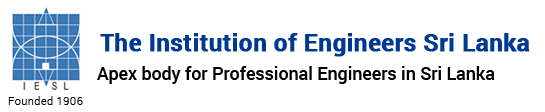The apex body of engineering professionals in Sri Lanka. IESL awards credentials such as the Chartered Engineer - CEng (SL), AMIE (SL) enabling one to practice as a licensed engineer in the country. We are also the sole credentialing authority of engineering degrees offered in Sri Lanka, including for the internationally recognised Washington accord. Incorporated in 1968 by the Parliament Act No.17, IESL is the largest engineers’ organization in Sri Lanka with over 25,000 members. We are actively engaged in providing engineering perspectives on issues of national significance to the government and the general public. For more information, click here
Update Your IESL – MIS Profile Information
2020-03-26 12:42:35
Update Your IESL – MIS Profile Information
We have noticed that most of the Member profiles of new IESL MIS are not complete/not updated with current details of Members. Please login to the MIS system and check whether your profile is properly updated.
01. How to login to MIS
- Go to – iesl.lk/mis
- Enter your login credentials (Username and Password)
Please click the following link if you have any difficulty in logging to the MIS.
https://iesl.lk/images/Publicity/how_to_login_to_MIS_ver2.pdf
02. How to update your profile information
1. Login to MIS (follow the instructions given in item (01))
2. Click “My Profile”
3. Click “Edit Profile”

You may enter/alter the permanent/current/official address, mobile number, telephone number, gender, province etc. in appropriate places. They are very important for proper communication between the IESL and you. Please note that, by default, Members are not allowed to alter some critical information such as Name, NIC number, Date of Birth, Email address etc. If you notice that there are errors/no data present in those categories of information, kindly contact Membership division through manager.mem@iesl.lk (with a copy to des@iesl.lk) and request to edit the information by providing necessary proof (copy of NIC, passport, birth certificate etc.).
You can also make available some of your details such as contact number, email address etc., for the public to view by selecting the option ‘public’. By default, those details are set to ‘private’. In other words, general public including fellow Members cannot see them.
- How to update Educational Qualifications/ Work Experience
In order to update your educational qualifications and work experience, you have to provide proof by uploading necessary documents (educational certificates, service letters etc.) separately to the MIS. Membership division will check the validity of the documents and will update your profile accordingly.
If you are unable to upload necessary documents or need assistance in doing so, please contact Manager - Membership through 071-0229977 or Mr. Madushan through 071-1075752.
If you have already updated the profile, please ignore this message.
Best regards,
Eng. Neil Abeysekera
Chief Executive Officer/ Executive Secretary – IESL
25/03/2020